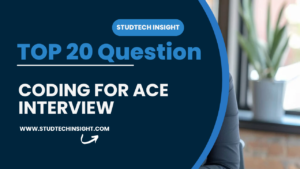RGPV Examination Form Open for 3rd Year
 |
| RGPV Examination Form Line |
Welcome to your complete guide for submitting the RGPV Examination Form online. This article will walk you through the process, deadlines, fees, and tips to make sure you don’t miss a step!
Introduction
The RGPV Examination Form for 3rd-year students is now open! Whether you’re in B.Tech, B.Pharm, B.Arch, MBA, or MCA. This article will guide you to submit your exam form through the easy steps.
Why Timely Submission Matters
Submitting your RGPV Examination Form on time is crucial to avoid unnecessary stress and penalties. Late fees can add up, and you risk disqualification from exams if you miss deadlines. Completing the Online Submission early ensures your eligibility and allows time to correct errors.
List of Open Forms
 |
| RGPV Examination |
| Course | System | Semester | Last Date | Late Fee |
|---|---|---|---|---|
| B.Arch | CBCS/CBGS | 4, 5, 6 | 23/12/2024 | ₹0 |
| B.Pharm (PCI) | CBCS/CBGS | 4, 5, 6 | 23/12/2024 | ₹0 |
| B.Tech | G | 8 | 04/12/2024 | ₹2000 |
| B.Tech | G | 5, 6 | 23/12/2024 | ₹0 |
| B.Tech-PTDC | G | 5, 6 | 23/12/2024 | ₹0 |
| MBA Integrated | G | 4, 5, 6 | 23/12/2024 | ₹0 |
| MCA Dual Degree | G | 4, 5, 6 | 23/12/2024 | ₹0 |
Step-by-Step Guide
- Visit the RGPV Student Portal.
- Log in using your enrollment number and password.
- Navigate to the “Examination Form” section.
- Select your course and semester.
- Fill in the required details.
- Upload necessary documents like photos and signatures.
- Pay the fee if applicable.
- Submit the form and download the receipt for reference.
 |
| RGPV Examination Form Line |
Important Deadlines and Fees
Here are the key deadlines:
- B.Tech 8th Semester: 04/12/2024 (Late Fee ₹2000).
- All other courses and semesters: 23/12/2024 with no late fee.
Tips for Smooth Submission
- Ensure your internet connection is stable.
- Keep your documents ready in the required format.
- Check all details carefully before submission.
- Submit your form at least a week before the deadline.
- Save a copy of the receipt for future reference.
FAQs
-
Q: Can I edit my form after submission?
A: No, you cannot edit the form after submission. Double-check all details before finalizing. -
Q: Is the portal open on weekends?
A: Yes, the portal operates 24/7, allowing you to submit your RGPV Examination Form at any time. -
Q: What payment methods are accepted?
A: The portal accepts debit cards, credit cards, UPI, and net banking for fee payment. -
Q: What if I miss the deadline?
A: If you miss the deadline, you may have to pay a late fee or wait until the next semester. -
Q: How do I confirm my form has been submitted successfully?
A: After submission, you will receive a confirmation message and can download the fee receipt. -
Q: Can I submit the form using my phone?
A: Yes, the RGPV portal is mobile-friendly, but it’s recommended to use a desktop for better visibility. -
Q: What should I do if the website is slow or unresponsive?
A: Clear your browser cache, try a different browser, or check your internet connection. Avoid peak hours. -
Q: What documents are required for submission?
A: You need a recent passport-size photograph, signature, and your enrollment details. -
Q: What happens if I submit incorrect details?
A: Contact your college administration immediately to correct errors. -
Q: Can I submit forms for multiple semesters at once?
A: No, you must complete separate submissions for each semester. -
Q: What is the penalty for late submission?
A: A late fee of ₹2000 applies for certain courses if the form is submitted after the initial deadline. -
Q: How do I check the status of my submission?
A: Log in to the RGPV Student Portal and navigate to the “Submitted Forms” section to check the status. -
Q: What is the process for re-submission if my form is rejected?
A: Contact your institution for guidance and re-submit within the allowed timeframe. -
Q: Is it mandatory to upload documents in a specific format?
A: Yes, the RGPV portal typically accepts JPG and PDF formats for photos and documents. -
Q: What if I forgot my password for the RGPV portal?
A: Use the “Forgot Password” option to reset it. You will need your registered email or phone number.
Join Our Community
Stay updated on RGPV examination news and tips:
Thank You for Reading!
We hope this guide helped you understand everything about the RGPV Examination Form. If you have any questions or need more details, feel free to leave a comment below—we’re happy to help!
Stay updated with the latest RGPV News and exam tips by joining our community:
Telegram |
LinkedIn.
Good luck with your exams, and happy learning! 😊