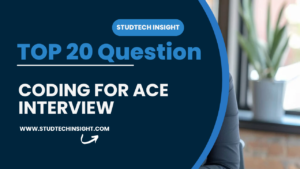JavaScript is one of the most widely used programming languages, especially for web development. It is an essential language for creating interactive and dynamic web pages. If you’re preparing for a JavaScript interview, you’ll need to be prepared for a variety of questions that test your knowledge of JavaScript concepts, syntax, and functionality. In this post, we cover common JavaScript interview questions and answers that will help you ace your next interview.

1. What is JavaScript?
Answer:
JavaScript is a high-level, interpreted scripting language that is primarily used for creating dynamic and interactive web content. It runs on the client-side (in the browser) and allows developers to manipulate HTML and CSS elements on a webpage in response to user actions.
Example:
// Example of JavaScript usage to manipulate the DOM
document.getElementById('demo').innerHTML = 'Hello, World!';
2. What Are Variables in JavaScript?
Answer:
In JavaScript, variables are used to store data that can be referenced and manipulated. JavaScript uses three types of variable declarations: var, let, and const. The main difference lies in the scope and mutability of the variable.
Example:
let name = 'John'; // Declaring a variable using let const age = 25; // Declaring a constant variable using const var city = 'New York'; // Declaring a variable using var
3. What is a Closure in JavaScript?
Answer:
A closure is a function that remembers its lexical environment, meaning it retains access to the variables from its parent scope even after the parent function has finished execution. Closures are commonly used for data encapsulation and callback functions.
Example:
function outer() {
let count = 0;
function inner() {
count++;
console.log(count);
}
return inner;
}
const increment = outer();
increment(); // Output: 1
increment(); // Output: 2
4. Explain the Difference Between == and === in JavaScript
Answer:
The == operator compares values for equality, performing type coercion if necessary. On the other hand, === is the strict equality operator, which checks both the value and the type of the operands. It doesn’t perform type coercion.
Example:
console.log(5 == '5'); // true (type coercion) console.log(5 === '5'); // false (no type coercion)
5. What is the Purpose of the this Keyword in JavaScript?
Answer:
The this keyword in JavaScript refers to the context or object on which a function is invoked. It helps to access the properties and methods of an object in a function or a method.
Example:
const person = {
name: 'Alice',
greet: function() {
console.log('Hello, ' + this.name);
}
};
person.greet(); // Output: Hello, Alice
6. What Are JavaScript Data Types?
Answer:
JavaScript has seven primitive data types: undefined, null, boolean, number, string, symbol, and bigint. Additionally, JavaScript has non-primitive data types such as objects and arrays.
Example:
let num = 42; // Number
let str = 'Hello'; // String
let bool = true; // Boolean
let arr = [1, 2, 3]; // Array (Object)
let obj = { name: 'John'}; // Object
let sym = Symbol('id'); // Symbol
7. What is an Event in JavaScript?
Answer:
An event in JavaScript refers to any occurrence or action that takes place in the DOM (Document Object Model). Examples of events include mouse clicks, keyboard inputs, and page load events. JavaScript allows us to listen for and respond to these events using event listeners.
Example:
document.getElementById('myButton').addEventListener('click', function() {
alert('Button clicked!');
});
8. What is a Callback Function in JavaScript?
Answer:
A callback function is a function that is passed as an argument to another function and is executed once a task is completed. It is commonly used for asynchronous operations like reading a file, making HTTP requests, or handling user interactions.
Example:
function fetchData(callback) {
setTimeout(() => {
console.log('Data fetched');
callback();
}, 1000);
}
fetchData(function() {
console.log('Callback executed');
});
9. What is the ‘Hoisting’ Concept in JavaScript?
Answer:
Hoisting is a JavaScript mechanism where variables and function declarations are moved to the top of their respective scopes before code execution. However, only the declarations are hoisted, not the initializations.
Example:
console.log(myVar); // undefined var myVar = 10; // Variable declaration is hoisted, but initialization is not
10. What is a Promise in JavaScript?
Answer:
A Promise is an object representing the eventual completion (or failure) of an asynchronous operation and its resulting value. It allows you to write asynchronous code in a more readable manner, avoiding callback hell.
Example:
const myPromise = new Promise((resolve, reject) => {
let success = true;
if (success) {
resolve('Task completed!');
} else {
reject('Task failed!');
}
});
myPromise.then((message) => {
console.log(message);
}).catch((error) => {
console.log(error);
});
11. Explain the Concept of ‘Event Loop’ in JavaScript
Answer:
The event loop in JavaScript is responsible for executing the code, collecting and processing events, and executing sub-tasks from the event queue. It helps in managing asynchronous operations and ensures the non-blocking behavior of JavaScript.
Example:
console.log('Start');
setTimeout(() => {
console.log('Inside Timeout');
}, 0);
console.log('End');
12. What is AJAX in JavaScript?
Answer:
AJAX (Asynchronous JavaScript and XML) is a technique for creating dynamic and interactive web pages. It allows data to be retrieved from the server asynchronously without refreshing the entire page.
Example:
let xhr = new XMLHttpRequest();
xhr.open('GET', 'https://api.example.com/data', true);
xhr.onload = function() {
if (xhr.status === 200) {
console.log(xhr.responseText);
}
};
xhr.send();
13. What is the Purpose of ‘use strict’ in JavaScript?
Answer:'use strict' is a directive in JavaScript that enforces a stricter set of rules for writing JavaScript code. It helps catch common programming errors, improves performance, and reduces potential security risks.
Example:
'use strict'; var x = 3.14; x = 3; // No error
14. What is the Difference Between let, const, and var in JavaScript?
Answer:
letandconstare block-scoped, whereasvaris function-scoped.constcreates a constant reference to a value, meaning the value cannot be reassigned, whileletallows reassignment.varis hoisted and can lead to unexpected results in some cases.
Example:
let a = 5; // Block-scoped variable, can be reassigned const b = 10; // Block-scoped constant, cannot be reassigned var c = 15; // Function-scoped variable
15. What is an Event Listener?
Answer:
An event listener is a function that waits for a specific event to occur on an element, such as a click or keypress, and then triggers an action.
Example:
let button = document.getElementById('myButton');
button.addEventListener('click', function() {
alert('Button clicked!');
});
Practice Questions FAQ
To help you prepare further, here are some practice questions you can try on your own:
Beginner-Level Questions:
- What is JSX, and how is it different from HTML?
- How do you create a functional component in React?
- What is the difference between state and props?
- How do you handle events in React?
- What is the significance of keys in React lists?
Intermediate-Level Questions:
- How do you optimize performance in a React application?
- What are Higher-Order Components (HOCs), and how do you use them?
- How do you handle forms in React?
- What is React Router, and how do you implement it?
- How do you manage global state in React without using Redux?
Advanced-Level Questions:
- What is the difference between
useMemoanduseCallback? - How do you implement code-splitting in React?
- What are error boundaries, and how do you use them?
- How do you test React components using Jest and React Testing Library?
- What are the differences between class components and functional components?
Try solving these questions on your own, and refer to the official React documentation for detailed explanations.
Read More…
If you found this article helpful, check out our other posts on Reactjs, Node.js, and Data Structure to expand your knowledge and prepare for your next interview. Don’t forget to subscribe to our newsletter for the latest updates and tutorials!